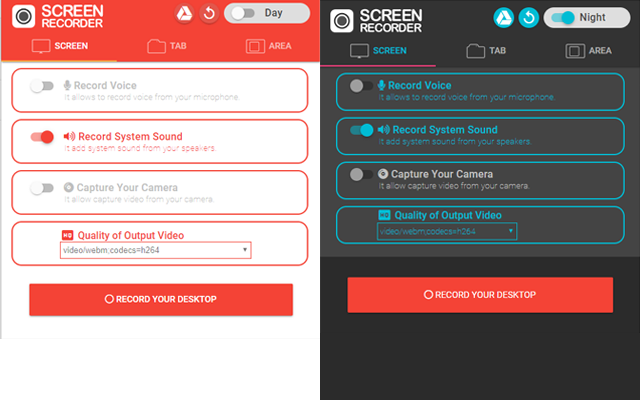Screen Recorder
Sponsored Link:
Welcome to Screen Recorder
Thank you for installing and using our extension
A screen recorder is a software program that allows you to record what you see on your computer screen. It's similar to a video camera, but it records your computer's display instead of your physical surroundings.
Screen recorders are used for a variety of purposes, including making tutorials and sharing gameplay videos.
If you are interested in using a desktop screen recorder software, you may want to check out some of the options below.
1. ScreenFlow
This professional video editor has been around for years now, but its popularity continues to grow. It's designed specifically for screen recording,
2. Camtasia
Camtasia Studio is one of the most popular screen recording tools around. It lets you capture anything going on on your screen — including audio — and then edit it into a finished product that can be uploaded directly to YouTube or Facebook Live. You can add titles, captions, transitions between scene
Here are a few popular chrome extensions browser extensions you may wish to install as well.
LastPass
LastPass is a password manager that stores all your passwords in one place. It's like having a digital wallet for all your most important information. You can install the extension on your computer or use it on the web to log into websites, store credit cards and other sensitive information, and fill out forms with just a few clicks.
Grammarly
This free keyboard extension corrects spelling mistakes in real time as you type — but it also helps you improve your writing skills by pointing out common grammar mistakes and helping you with writing. The number one benefit of Grammarly is that it provides a second pair of eyes to help you proofread your writing.
Grammarly goes beyond traditional spell checkers by checking the grammar and spelling of your writing. In addition, it provides recommendations for how you can improve your writing.
Another benefit of Grammarly is that it makes writing faster. Grammarly has shortcuts so you can type faster without making mistakes.
Grammarly also helps you take care of repetitive tasks like email or social media posts and comments by suggesting alternatives that are more appropriate and better suited for the context.
Key Features:
Use this FREE Title software to make video recordings directly from your browser.
To begin using the software, simply click on "Start capture" to begin recording your computer screen. Once you have finished recording your video, click on "Stop capture" to stop the video.
You can save the video you made on your PC or right on your Google Drive without saving it onto your desktop.
Its simple and easy to use Screen Recorder to make video tutorials/software help videos etc and much more. Try it out now!
All operations available right in your browser!
Tutorial:
1. Install and open.
- After install the extension You click icon 
- To begin screen capture, simply click on "Record Your Desktop"
Sponsored Link: