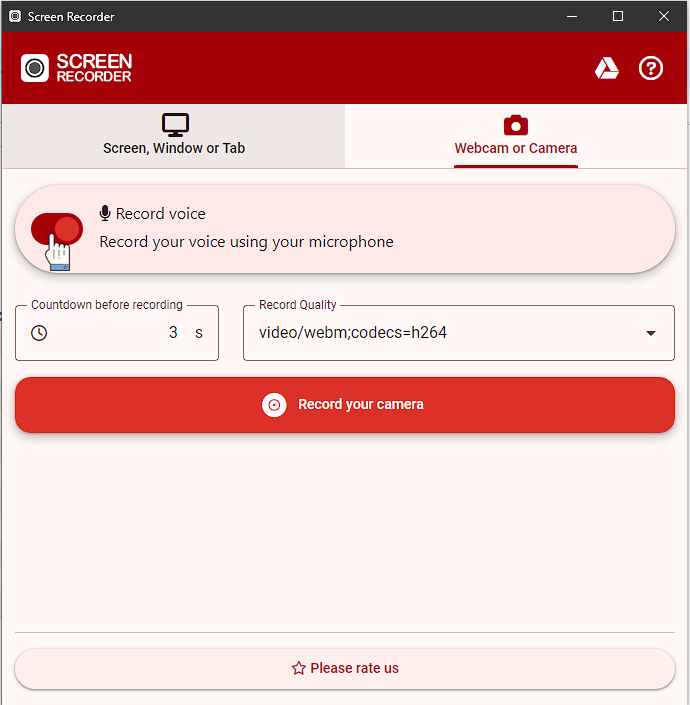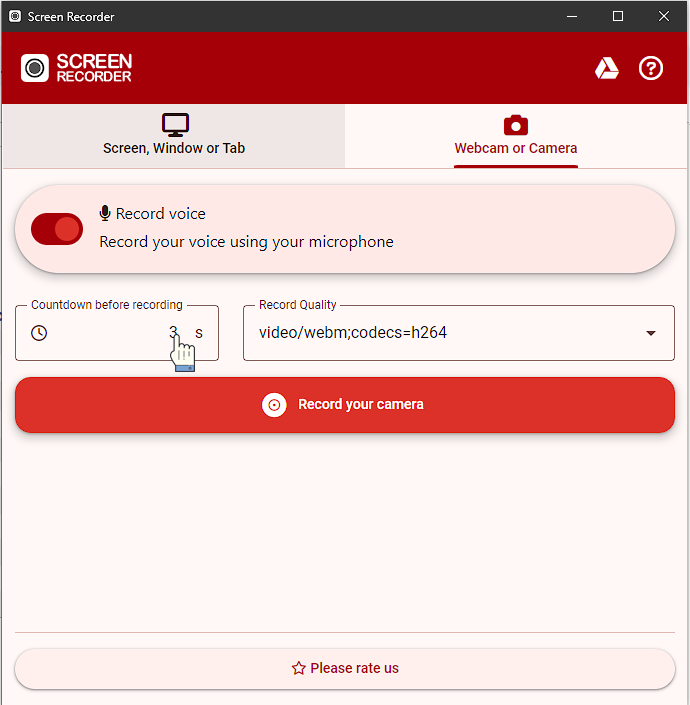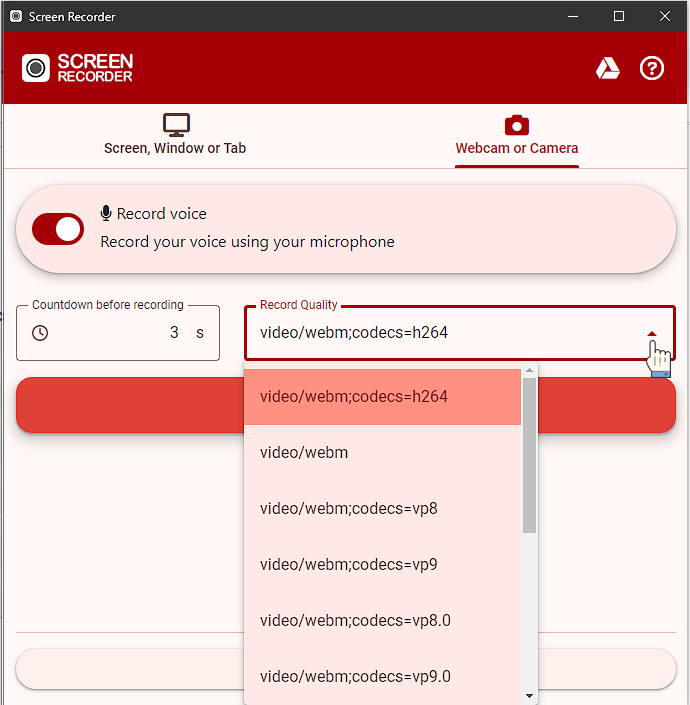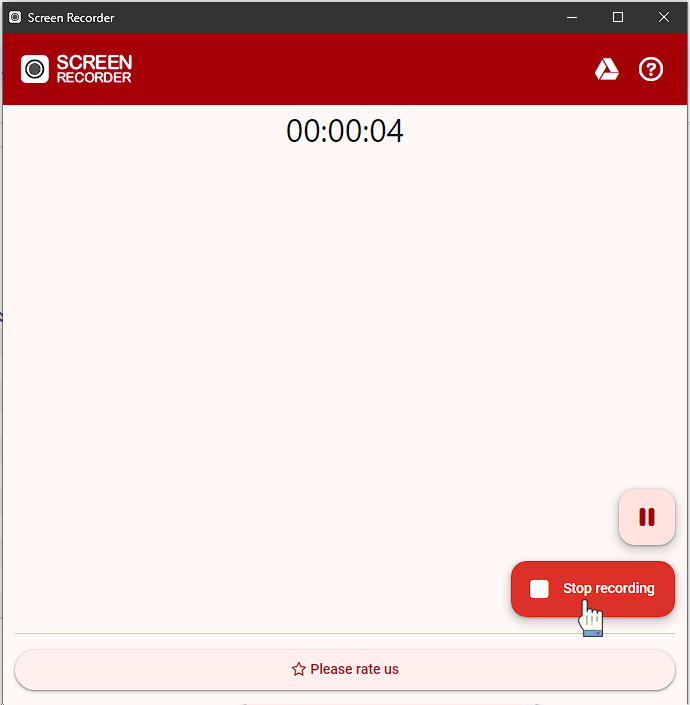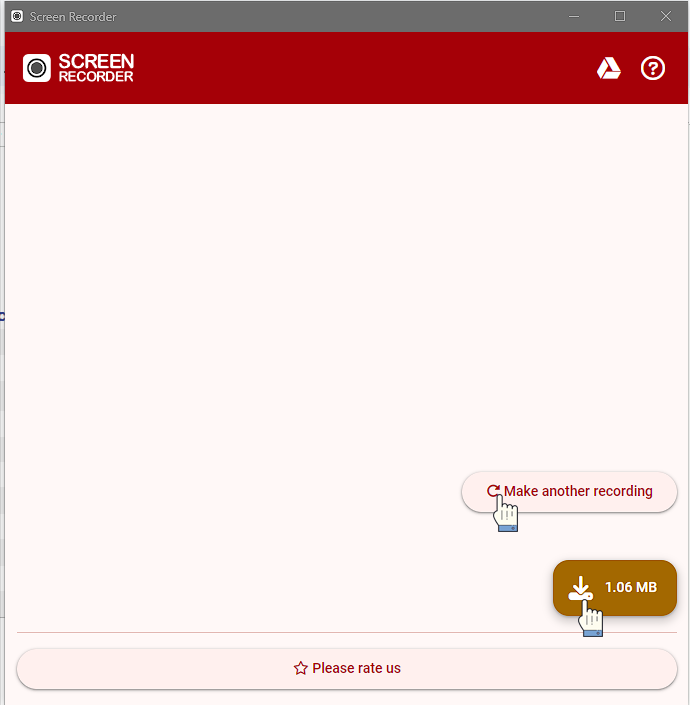Webcam or Camera mode
Before start recording set common options of output video:
After common options is set, push "Record your camera" button for start recording
After push "Record your camera" button, your camera recording will start automatically after countdown end, which you did set on common options dialog. When you decide your video is ready push "Stop recording", your video will be saved in your downloads browser's folder after push download button.
For start new recording push "Make another recording" button.